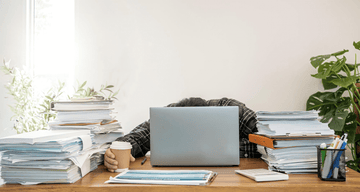As you may already know, ergonomic furniture is designed to support the human body in a natural and comfortable position. What truly sets ergonomic design apart is that it is created for specific requirements. So, a furniture piece can be ergonomic to one person but not to others. This will lead us to a question: “What makes furniture ergonomic?”
This is where the universal principle of ergonomics comes into play. On this page, we will identify the 10 principles of ergonomics to help you find the perfect furniture for you.
What Makes Workstation Ergonomics: 10 Principles of Ergonomic Design
There is a universal principle for ergonomic design. Keep in mind that this principle isn’t exclusive to home office furniture alone. It can also be applied to other equipment and tools that we use to complete a task. In this guide, however, most of our examples will be about office equipment.
1. Works in Neutral Postures

According to the Centers for Disease Control and Prevention, neutral posture is achieved when the muscles are at their resting length and the joint is naturally aligned. This means maintaining a body position that puts the least amount of strain on your muscles and joints. For example, your computer monitor should be at eye level to prevent neck strain, and your chair should support the natural curve of your spine.
2. Reduces Excessive Force
This second ergonomic principle is aimed at reducing the force required to perform tasks, minimizing effort for everyday activities. While this is crucial for everyone, it's especially important for those whose jobs involve heavy lifting.
Choose tools and equipment that minimize the effort needed for everyday tasks. For instance, trolleys and wheels let you move heavy objects more easily than carrying them manually.
3. Keeps Things Within Reach

In an ergonomic workspace, everything you need should be within arm's reach. This minimizes unnecessary stretching or twisting, reducing the risk of repetitive strain injuries.
For instance, an ergonomic desk ensures that your pen, documents, and other work essentials are close at hand. This allows you to work efficiently without constant reaching.
4. Works at Proper Height

Whether you're sitting at a desk or standing at a workbench, your work surface should be at a height that allows you to maintain neutral postures. When working on a computer, the work surface should be at about elbow height, whether you're sitting or standing.
With that in mind, a sit-and-stand desk can be a valuable tool to help you switch between sitting and standing positions throughout the day.
Our recommendation is the Qoncept Ascend self-leveling table. This work desk has 4 programmable memory presets that allow you find your neutral position easily.
5. Reduces Excessive Motion
Excessive motion can lead to fatigue and discomfort. The ergonomic design aims to minimize unnecessary movements, allowing you to work more efficiently and comfortably.
The simplest way to follow this principle is to change the layout of equipment in your work area. If the equipment you need is within your reach, you can eliminate the need to move over long distances, reducing fatigue.
Another good example of this ergonomic principle is the use of automatic power tools. By using an electric screwdriver, you can minimize hand motion during use.
6. Minimize Static Load

Static load refers to the pressure on your body when you remain in one position for an extended period. This load creates discomfort and fatigue. Ergonomic solutions should encourage movement and changes in posture to relieve static load.
A great example is the office chair that has an adjustable feature. An ergonomic office chair allows you to shift your weight and reduce pressure on your lower back and buttocks.
7. Minimize Pressure Points

Pressure points, also known as contact stress, refer to the points where the object comes into contact with the body during product usage. For example, when you are sitting in your office chair, the pressure point is between your legs and the table or desk.
Ergonomic design involves using materials that distribute pressure evenly, such as memory foam cushions on chairs. Additionally, ergonomic high chairs should allow the users to modify the height to match the table height.
8. Gives You Enough Clearance

An ergonomic workspace provides enough room for you to move comfortably without restrictions. Your work areas need to have sufficient room for your head, knees, and your feet. You should not have clutter and obstacles that hinder your movement. Ultimately, an ergonomic space doesn’t allow you to bump into things when you have to move.
9. Enable Movement

Ergonomic product design allows its users to shift posture, move, exercise, and stretch easily. Ergonomic design encourages movement through features like sit-stand desks or balance ball chairs.
If you want to go a little extreme, there is office equipment that lets you have a quick workout and stretch. These office furniture pieces let you have physical activity during your breaks.
10. Work in Power or Comfort Zone

Finally, ergonomic design considers your comfort during work. This includes lighting and sounds. An ergonomic workspace welcomes natural light into the room. If it isn’t possible, it should have optimum and balanced artificial lighting. Soundproofing is also a good idea to keep distractions at bay.
The true ergonomic workspace lets you perform tasks comfortably and efficiently.
Ready to Transform Your Workspace into an Ergonomic Space?
Evaluate your environment and make necessary adjustments. By incorporating these 10 principles of ergonomic design into your workspace, you can significantly enhance your comfort, productivity, and overall well-being.
Looking for ergonomic furniture for your home office? Explore our product catalog to find the right furniture for your place. Create a healthier and more comfortable work environment with Qoncept. Visit our official stores on Lazada and Shopee to get the best offer.