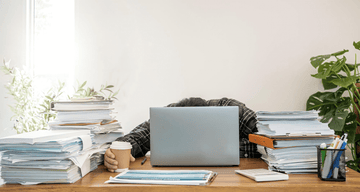DIY Cable Management Tips: 10 Creative Ways to Hide Computer Cables
by Khent Barangas on Jun 20, 2024
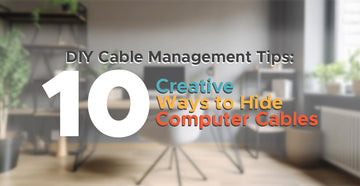
If you’re working from home, it’s just natural for us to want to elevate our home office setup from time to time. Whether we want to increase our productivity or enhance the look of our workspace, we can make some changes that suit our preferences. However, regardless of how good your setup is, if your computer cables aren’t managed properly, it will make everything sloppy and uncluttered. That’s why, good cable management shouldn’t be missed out on any home office setup.
Computer cables and other wires from our gadgets can be annoying and unsightly. That's why many people prefer wireless devices nowadays. However, these devices are usually pricey. So, if you still have wired equipment, don't worry, we have the solutions.
In this guide, we have compiled some DIY cable management ideas to help you organize your wires and hide them from view. Here are creative ways to hide computer cables in your home office.
But first, Why Hide Computer Wires in Your Workstation?

To keep our home and home office tidy and organized, we need to pay attention to cable management. As the number of devices on your desk grows, so does the number of cables and cords. Too many cables can create a messy and cluttered space. This can then affect our focus and efficiency when we work.
Poor cable management at the home office can affect your productivity, but that's not the only problem. It can also be deadly. That’s right! If you have children or pets at home, they might be tempted to play with or chew on the cables, exposing them to electric shock.
Not only the children but even adults like you can trip over the cables, especially if they are cluttered around your home. It can cause injury or damaged equipment. Either way, you could end up paying expensive bills.
Poor cable management can also increase the chances of fire hazards. According to the National Fire Protection Association (NFPA), wiring and related equipment were involved in more than two-thirds of home fires from 2015 to 2019.
Finally, good desk cable management can greatly improve your space aesthetics. And who doesn’t want a clean and organized home office right? By removing those wires from your sight you can make your workspace more beautiful. Trust us, you’ll be amazed by the results.
10 Tips to Hide Computer Wires in Your Home Office
Don’t let your computer wires take over your workspace. Here are some creative cable management tips, to create a more organized and productive home office.
1. Use Cable Trays / Boxes

Where is the best place to hide computer cables? The answer is: underneath the desk, where it is not anyone’s way and invisible to the eye. The challenge, however, is how you can keep cords under your desk. This is where cable trays come in.
The cable trays are amazing tools designed specifically to simplify your cable management in your home office. You just need to drill some holes under your desk and screw the cable tray in place. Then you can run your cables through the tray and enjoy a clutter-free workspace.
2. Mount a Strip Cord Under the Desk

Apart from the wires, you can also mount a strip cord itself under your table. This is a very creative way to hide computer wires from plain sight, especially if the power socket is too far from your table. We recommend using a minimalist strip cord that is not too thick and does not take up much space.
You can use adhesive tape to secure it or screw it in if you can do so without damaging the wire. For a cleaner setup, you can also install a cable tray next to your strip cord. Trust us, this combination will make your desk look amazing!
3. Take Advantage of the Desk’s Legs

Another way to hide your wires from sight is to use your furniture leg as a cover. If you have a desk leg near a power outlet, you can attach your wires to it with some adhesive tape. This will make your wires less noticeable and more organized.
4. Shorten or Group Your Cables Together With Zip Ties

One of the most challenging aspects of DIY cable management is dealing with the sheer length of wires. They are useful when the power socket is far away but the rest of the time, they tend to get tangled or lie around looking messy.
This is where Zip ties come in very handy. Use Zip ties to group multiple cords coming from the same power strip. When one cable is too long, you can fold it over itself a few times and secure it with the zip tie.
Just make sure you don't bend your cords too much when you tie them because it can harm the wiring inside.
5. Attach Metal Binder Clips at Desk Edges

Don't you hate it when your cords keep slipping behind your desk? It's such a hassle to reach for them every time you need them. Well, there's a simple and clever solution that will make your life easier: a metal binder clip.
You can use a metal binder clip to sort out your wire and prevent it from falling down. Just attach the clip to the side of the desk and fold the arms down. Then, slide the cords through the loops of the arms. If you need the cord, simply pull it out and use it. Once done, take it out from your device and let it slide. It won't fall because of the binder clip.
6. Stow Cables Away in Cabinets

Some office desk nowadays has a built-in storage cabinet like the Qoncept Wendell Table. These cabinets are ideal places to hide your computer wires. You can either run the wires behind the cabinets and use hooks to attach them to the wall or the cabinet's back, or you can dedicate one section of the cabinet for storing power strips and chargers.
7. Use a Docking Station or USB Hub

Docking stations are devices designed to be expansion ports for laptops. But did you know that is also a useful cable management tool? You read that right. You can use the docking station as the central hub for all your connections.
By connecting all your peripherals – keyboard, mouse, monitors, etc. – to the docking station, you can effectively simplify your cable setup.
What makes it an even more perfect cable management tool is that many docking stations come in sleek designs. So, it’s okay to display it openly on top of your desk.
8. Use Pegboard Walls to Hide Your Wires

Wooden Pegboards such as Qoncept Cre8tivity are a home office must-have. You can use pegboards not only to organize your home office essentials but also to hide the cords behind the desk.
To use your pegboard in cable management, you need to attach some furring strips to the wall when you install it. This is important to leave a small space between the pegboard and the wall. You can, then, run and conceal the cords behind the pegboard.
9. Hide Wires Under the Rugs
If you have to plug your stuff into faraway sockets, you might end up with a bunch of wires on the floor. That's not very pretty, is it? But don't worry, there's a simple solution: just throw a rug over them!
You read that right. You can use decorative rugs or just sturdy door mats to hide the ugly cords and make your work area cozier. These rugs are not only beautiful, but they also feel cozy.
10. Don’t Forget The Label
Think you have the cleanest cable management? Great! You probably followed our previous tips. Now, imagine needing to fix something, in a hurry. Not so easy right? Your setup can turn into a mess (again) without a label.
Without labels, untangling identical wires to troubleshoot a problem or reconnect a device becomes a frustrating guessing game. Clear labels save you time and effort by instantly identifying which cord goes to which device.
More Work From Home Essentials at Qoncept Living
Good news! Qoncept Living now offers more items that can relish and elevate every lifestyle. We have partnered with new brands and extended our product category to serve you better. You can visit our official store on Lazada and Shopee for a complete catalog. Don’t forget to visit our page regularly you won’t miss any offers.